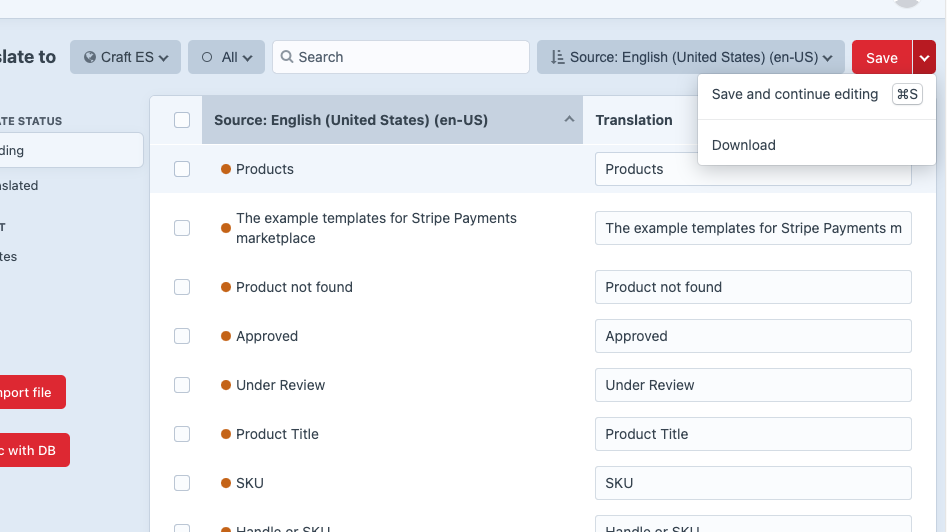Download and Import CSV file
Enupal Translate allows import/download translations as CSV file, to use this feature please follow the next instructions:
- Make sure you select the "Translate To" site that you want to import
- Click on Pending
- To
downloadthe current pending translations on a CSV file, click under the "Save" button dropdown on "Download"- Or create a new CSV file with two columns: Source and Translation:
"Source","Translation"
"Account","Cuenta"
"Name", "Nombre"
- Click on the
Import Filebutton once finished.