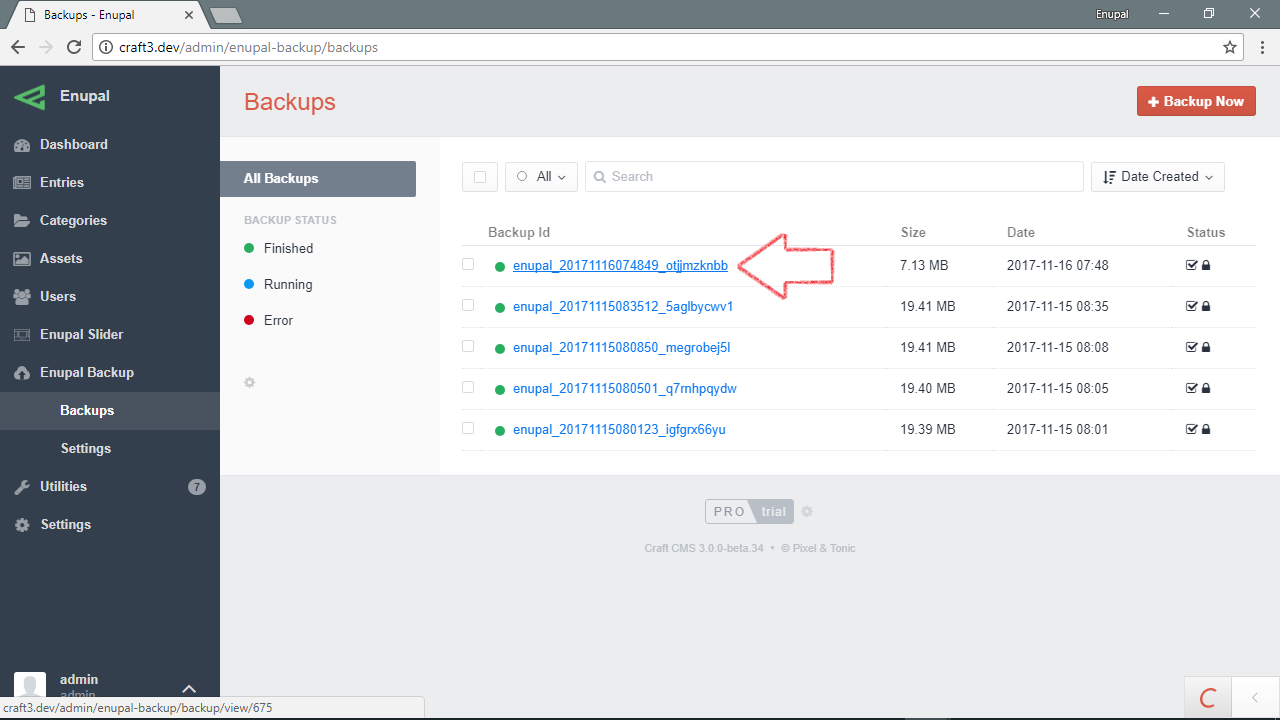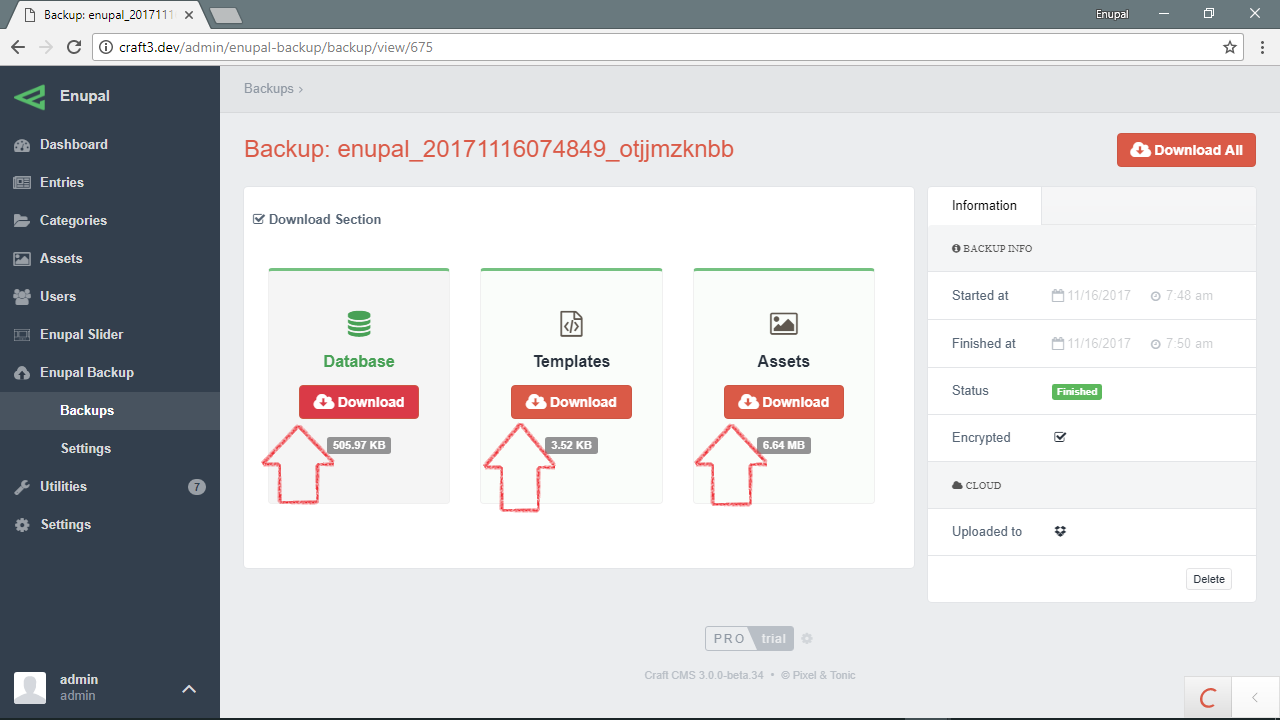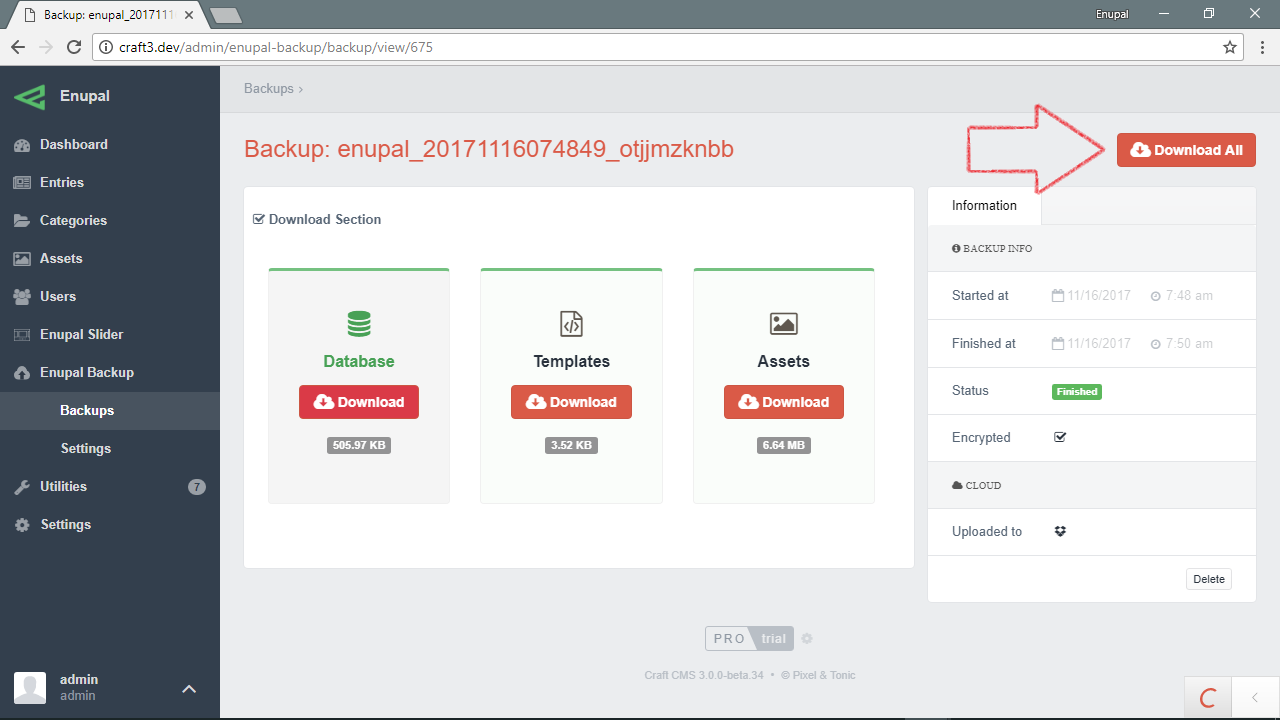Download Files
To download your backup files follow the next steps:
- Click on the backup link that you want to download files in the index page.
- You could download a custom backup file as the database, templates, assets or logs. Click on the "Download" button.
- You could also be able to download all the backup files on a zip file, Click on the "Download all" button in the top right of the screen.