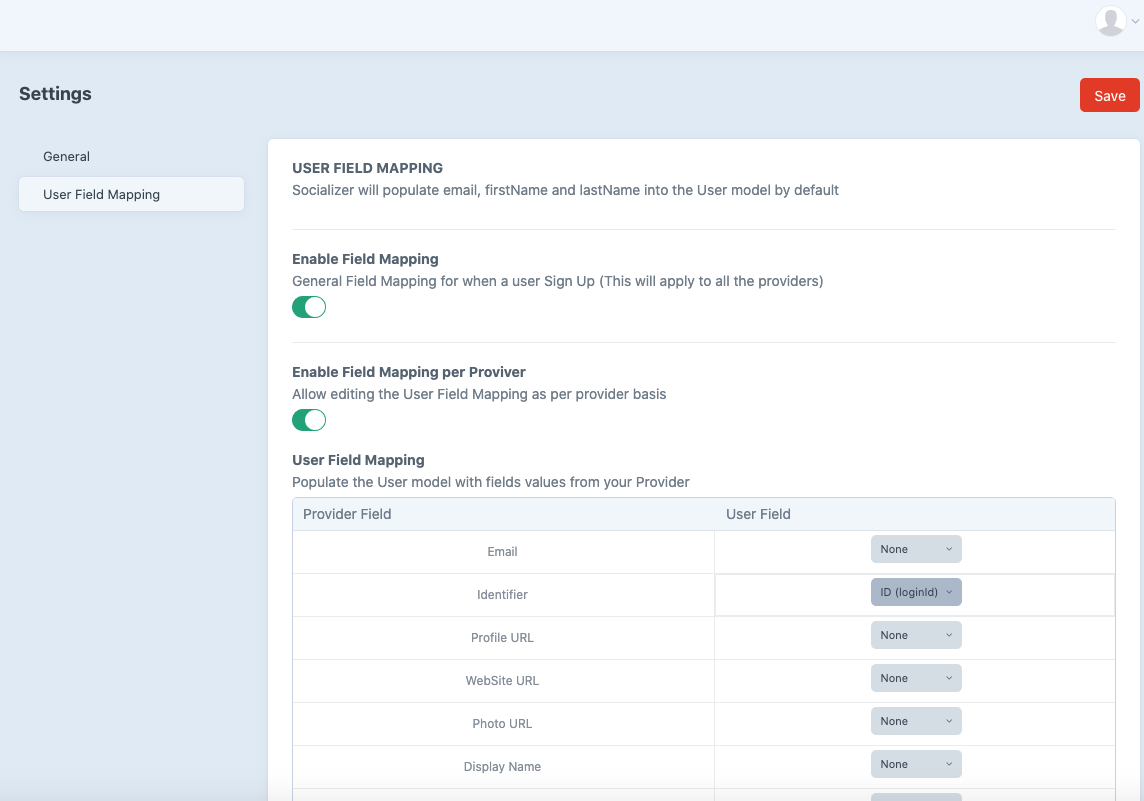User Field Mapping
When a user is registered, you can populate the following data into any Plain Tex or Dropdown field of your User layout.
By default we store the email, firstName and lastName into the User model.
- Field Name
- identifier (The Unique user’s ID on the connected provider. Can be an integer for some providers, Email, URL, etc. )
- profileURL
- webSiteURL
- photoURL
- displayName
- description
- firstName
- lastName
- gender
- language
- age
- birthDay
- birthMonth
- birthYear
- emailVerified
- phone
- address
- country
- region
- city
- zip
- data (An extra data which is related to the user (e.g followers). we return this as JSON)
You can manage this under Socializer → Settings → User Field Mapping this field mapping will be applied for all the provider
if you want to manage this per provider basis, please enable the Enable Field Mapping per Proviver lightswitch