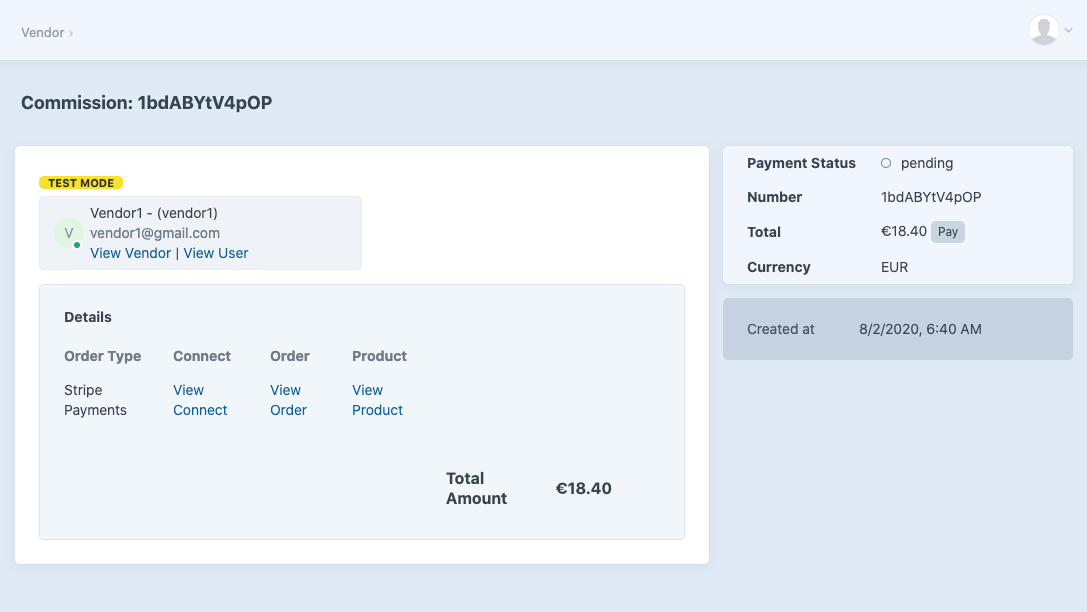Commissions
Commissions is the place where you can track all the transfers associated to each connect, here you can pay manually commissions also.
Under your Craft CMS dashboard please go Stripe Payments → Commissions
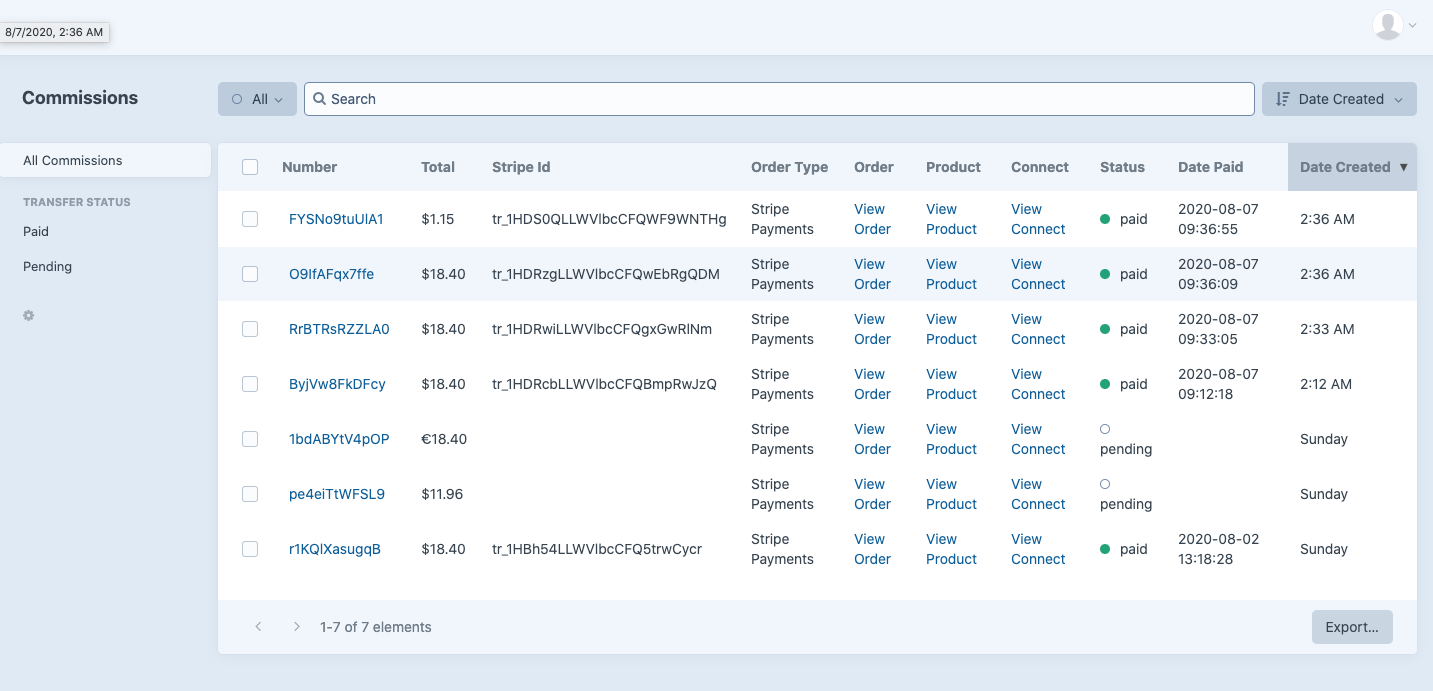
# Pending Commissions
Pending commissions are created if the Vendor has paymentType as Manually or if during checkout a Stripe error comes up (the most common error is balance_insufficient The transfer or payout could not be completed because the associated account does not have a sufficient balance available)
You can Pay manually the Commission, editing a commission and clicking the Pay button next to the total