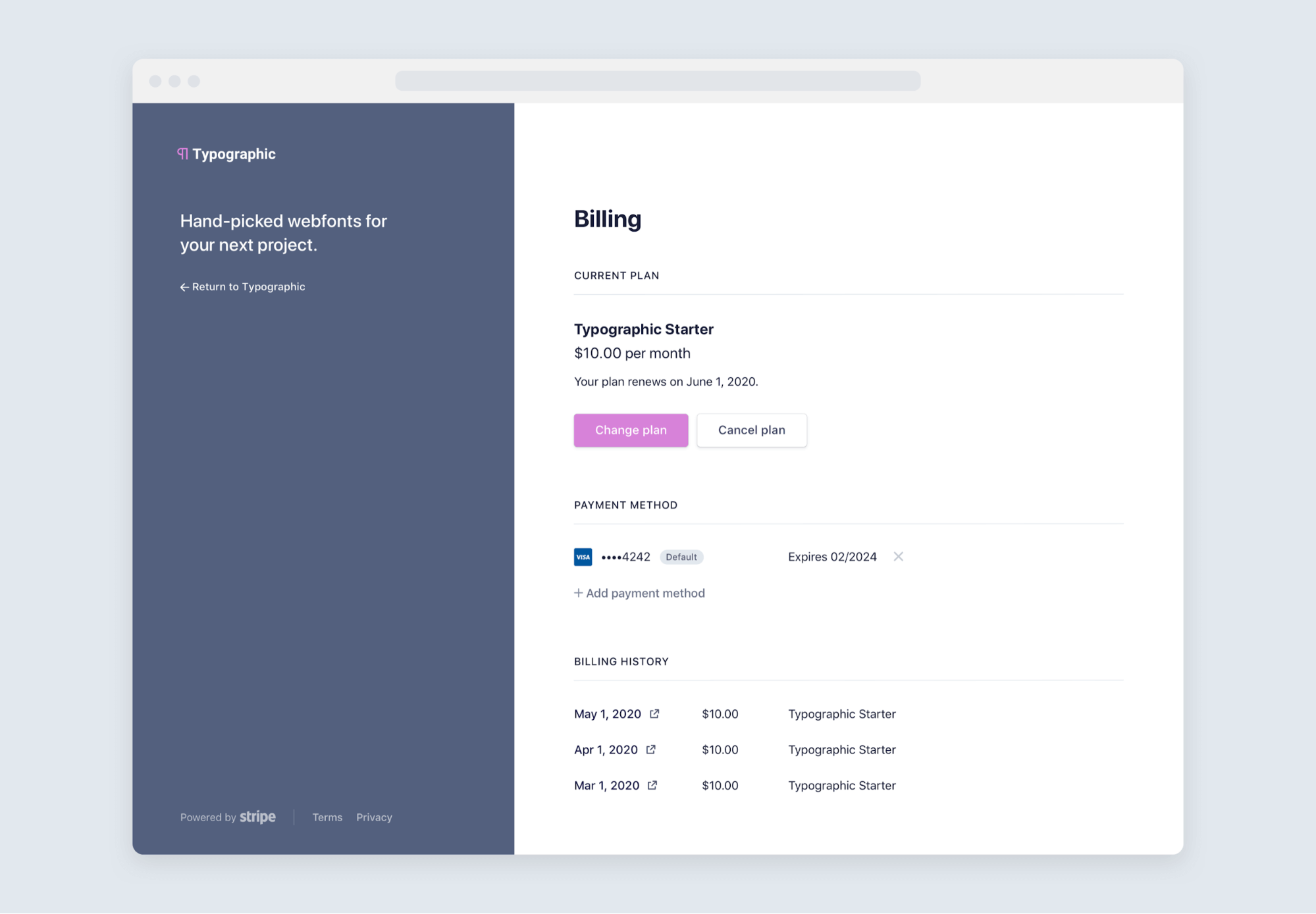Update billing details
The customer portal (opens new window) is a secure, Stripe-hosted page that lets your customers manage their subscriptions and billing details. Your customers can:
- Upgrade, downgrade, or cancel a subscription
- Update their payment methods
- View their billing history
Please follow the next two steps to redirect users to the customer portal:
1.- Save your portal settings going to your Stripe dashboard test (opens new window) or live (opens new window)
2.- As simple as adding the following form, a logged-in customer will be redirected to the customer portal, (the user needs at least have one order)
3.- You can also pass the Order number for guest orders
<form method="POST">
{{ csrfInput() }}
{{ actionInput('enupal-stripe/stripe/create-customer-portal') }}
<input type="hidden" name="returnUrl" value="{{ siteUrl('/account') }}">
{# Optional field for Guest users #}
{#
<label for="orderNumber">
Order Number
</label>
<input name="orderNumber">
#}
<button type="submit">Manage billing</button>
{% if customerPortalError is defined %}
<div class="error">
{{ customerPortalError }}
</div>
{% endif %}
</form>