Requirements
In order to properly sync products and prices from Stripe, you need to make sure that your Webhooks are correctly setup and check if you may need to enable the Automatic tax feature on Stripe.
# Stripe Payments Pro Settings
All the settings related to Stripe Payments Pro are under Stripe Payments -> Settings -> Pro -> Checkout
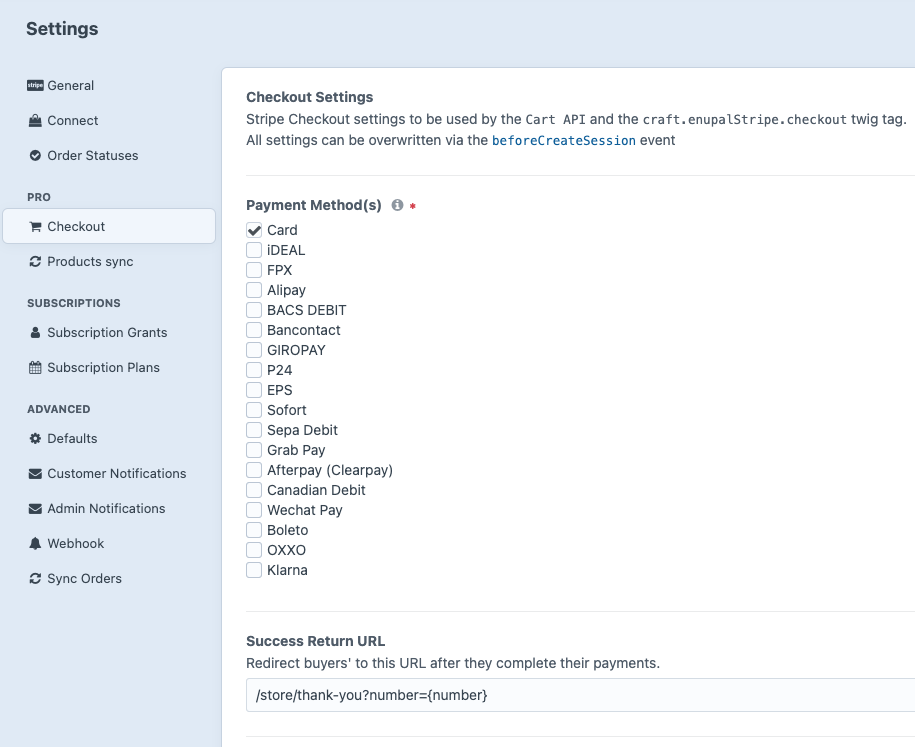
# Webhooks
Make sure you have properly setup all our required webhooks events on your Stripe dashboard, learn here (opens new window) how to add the webhook events.
TIP
To test locally make sure to install the Stripe Cli to forward the events to your local site, instructions here (opens new window)
# Automatic Tax
If you need to collect taxes, we recommend to enabled Automatic TaxAutomatic Tax setting under Stripe Payments -> Settings -> Pro -> Checkout
TIP
This step is optional, but if you enabled Automatic Tax, all the products on the cart needs to have defined the tax code, you can set the tax code when you edit the product on Stripe after enable Automatic Tax (opens new window)